Configurng inbound provisioning for a service provider¶
Inbound provisioning involves provisioning users or groups to the MWARE IAM’s user store via an external application. For more information, see inbound provisioning.
Prerequisites¶
You need to register a service provider on the Management Console.
Configure inbound provisioning¶
To configure inbound provisioning.
- On the Management Console, go to Main > Identity > Service Providers.
- Click List, select the service provider you want to configure, and click on the corresponding Edit link.
- Expand the Inbound Provisioning Configuration section.
- Under SCIM Configurations, select the user store domain name from the drop-down list to provision users and groups.
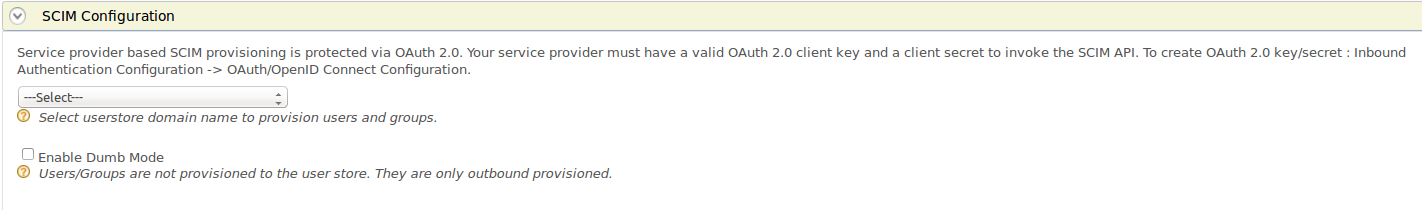
- Click Update to save your configurations.
Related Topics
- See Configuring User Stores for more information.
- See Inbound Provisioning for configuring user stores and service providers for inbound provisioning.