Log in to SimpleSAMLphp using MWARE IAM¶
This page guides you through using MWARE IAM to log in to SimpleSAMLphp.
Set up SimpleSAMLphp as a service provider¶
-
Install Apache.
# apt-get install apache2 -
Install PHP and related extensions.
# apt-get install php5 # apt-get install php5-cli # apt-get install php5-common # apt-get install php5-curl # apt-get install php-pear # apt-get install php5-mcryptInfo
If you are an Ubuntu user, install the following extension as well:
# apt-get install php5-json -
Install SimpleSAMLphp using the following commands.
# sudo mkdir /var/simplesamlphp/ # cd /var/simplesamlphp/ # wget https://github.com/simplesamlphp/simplesamlphp/releases/download/simplesamlphp-1.11.0/simplesamlphp-1.11.0.tar.gz # tar xvf simplesamlphp-1.11.0.tar.gz # mv simplesamlphp-1.11.0 simplesamlphp # cd simplesamlphp # cp -r metadata-templates/*.php metadata/ # cp -r config-templates/*.php config -
Configure SimpleSAMLphp web in Apache.
# cd /var/www/html # ln -s /var/simplesamlphp/simplesamlphp/www simplesaml -
Start Apache.
# apachectl start -
Access the SimpleSAMLphp web app using the following URL: http://localhost/simplesaml.
-
Set the SimpleSAMLphp administrator login configuration as follows:
# cd /var/simplesamlphp/simplesamlphp # vi config/config.php- Search for ' auth.adminpassword ' and change its value from the default and save the file.
- Click on ' Login as administrator ' from the web page
http://localhost/simplesamlto test the configured value.
-
Add a service provider to SimpleSAMLphp.
# cd /var/simplesamlphp/simplesamlphp # vi config/authsources.php-
Add the following section to the file and save.
'wso2-sp' => array( 'saml:SP', // The entity ID of this SP. // Can be NULL/unset, in which case an entity ID is generated based on the metadata URL. 'entityID' => 'simplesaml', // The entity ID of the IdP this should SP should contact. // Can be NULL/unset, in which case the user will be shown a list of available IdPs. 'idp' => 'https://localhost:9443/samlsso', // The URL to the discovery service. // Can be NULL/unset, in which case a builtin discovery service will be used. 'discoURL' => NULL, ),By default, MWARE IAM runs on localhost:9443. If you are using a different hostname or have configured a port offset, adjust the configurations above accordingly.
-
-
Add the identity provider metadata.
# cd /var/simplesamlphp/simplesamlphp # vi metadata/saml20-idp-remote.php-
Add the following section to the file and save.
$metadata['https://localhost:9443/samlsso'] = array( 'name' => array( 'en' => 'MWARE IAM', 'no' => 'MWARE IAM', ), 'description' => 'Login with MWARE IAM SAML2 IdP.', 'SingleSignOnService' => 'https://localhost:9443/samlsso', 'SingleLogoutService' => 'https://localhost:9443/samlsso', 'certFingerprint' => '6bf8e136eb36d4a56ea05c7ae4b9a45b63bf975d' ); -
Note that metadata ['
https://localhost:9443/samlsso'] should match the value of 'idp' in step 8. -
Note that "6bf8e136eb36d4a56ea05c7ae4b9a45b63bf975d" is the thumbprint of the default certificate shipped with MWARE IAM. The SAML2 Response is signed with this certificate.
-
Configure the service provider in MWARE IAM¶
To register your application as a service provider in the MWARE IAM:
-
Log in to the MWARE IAM Management Console using administrator credentials.
-
Go to Main > Identity > Service Providers > Add.
-
Enter a Service Provider Name. Optionally, enter a Description.
-
Click Register.
-
Expand Inbound Authentication Configuration > SAML Configuration and click Configure.
-
Enter the following details and keep the values of the rest of the fields as it is.
-
Issuer:simplesaml
-
Assertion Consumer URL: http://localhost/simplesaml/module.php/saml/sp/saml2-acs.php/wso2-sp
-
Enable Single Logout: True
-
SLO Response URL: http://localhost/simplesamlphp/www/module.php/saml/sp/saml2-logout.php/wso2-sp
-
-
Click Register
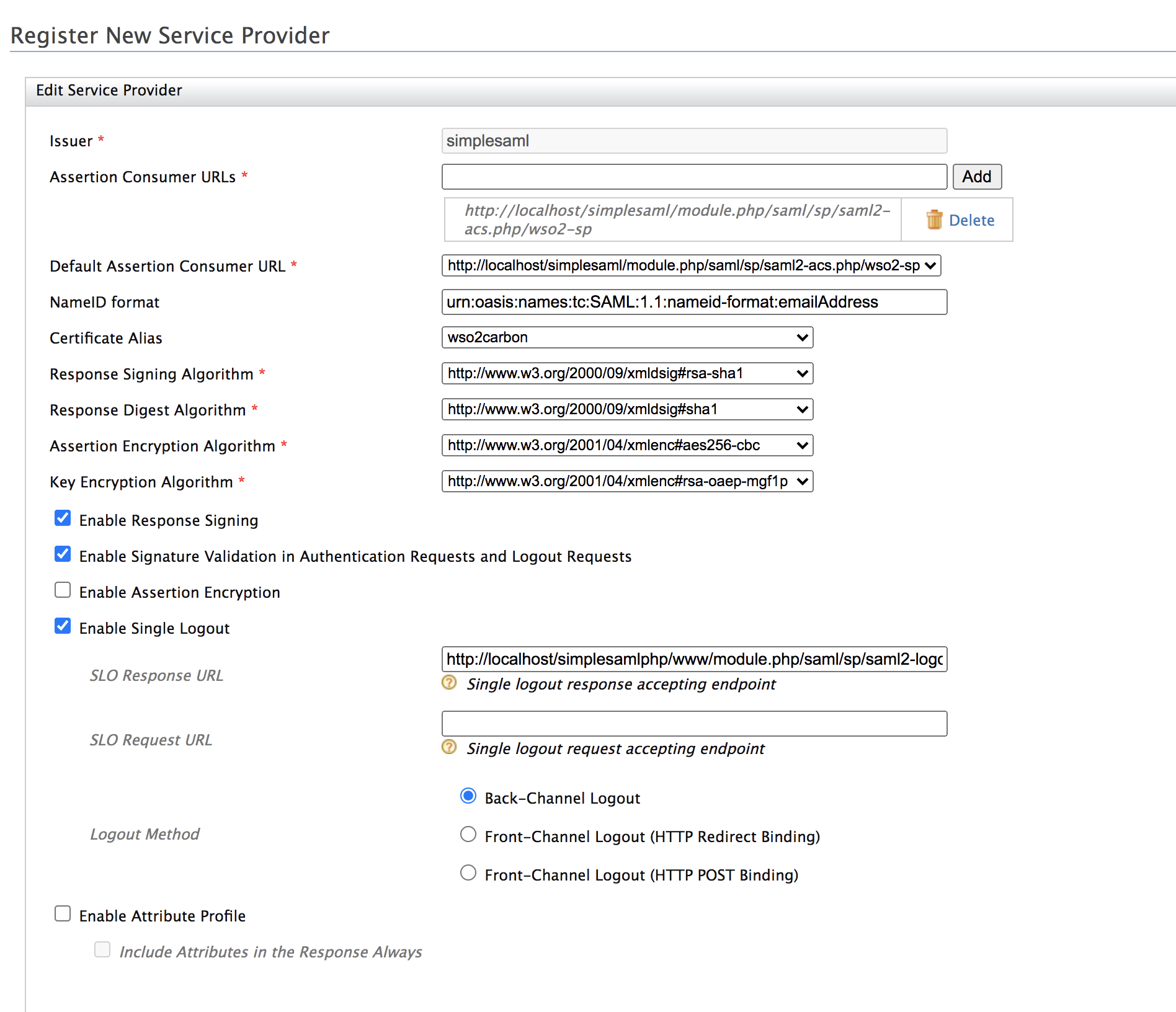
Configure a resident identity provider in MWARE IAM¶
-
In the Main menu of the Management Console (
https://<IS_HOST>:<PORT>/carbon), click Resident under Identity Providers. -
On the page that appears, open the SAML2 Web SSO Configuration section under Inbound Authentication Configuration.
-
Make the value of the Identity Provider Entity ID field as same as the SAML endpoint of MWARE IAM:
https://{yourhost}:{port}/samlsso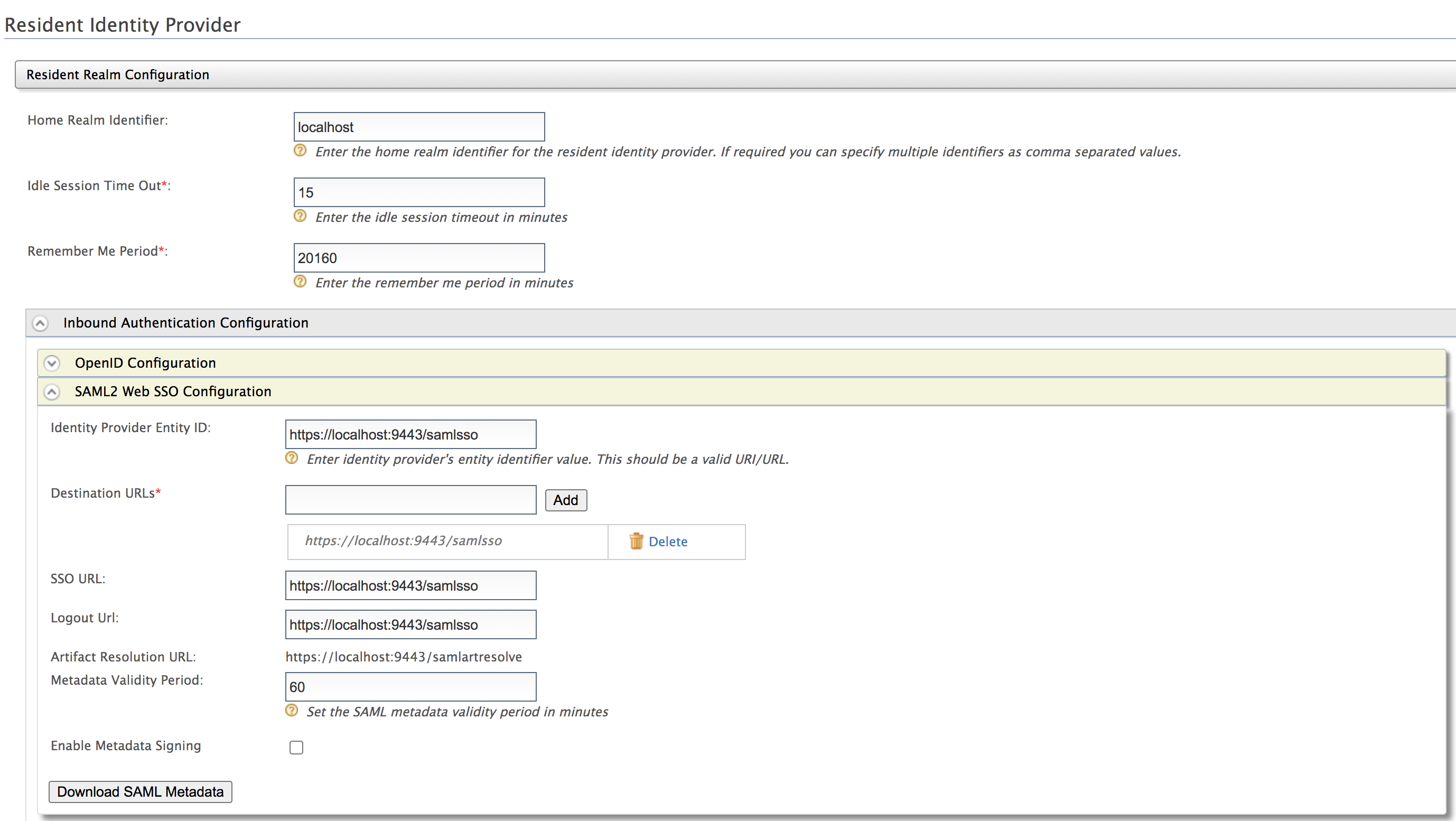
Test SimpleSAMLphp¶
- Access http://localhost/simplesaml and then to Authentication and click on Test configured authentication sources.
- Choose " wso2-sp ". You are redirected to MWARE IAM SAML2 IdP for login.
For more information on SimpleSAMLphp, click https://simplesamlphp.org/docs/stable/
Related topics