Link User Accounts¶
MWARE IAM allows linking multiple accounts that a user has and switching between accounts once the user links their accounts. MWARE IAM also allows to connect a user's federated user credentials with their MWARE IAM account.
Users can link and manage local and federated accounts seamlessly using My Account.
Link new accounts¶
- Access My Account (
https://<IS_HOST>:<PORT>/myaccount). - Click the Personal info tab on the side panel.
-
Under the linked account sub section, click Add account.
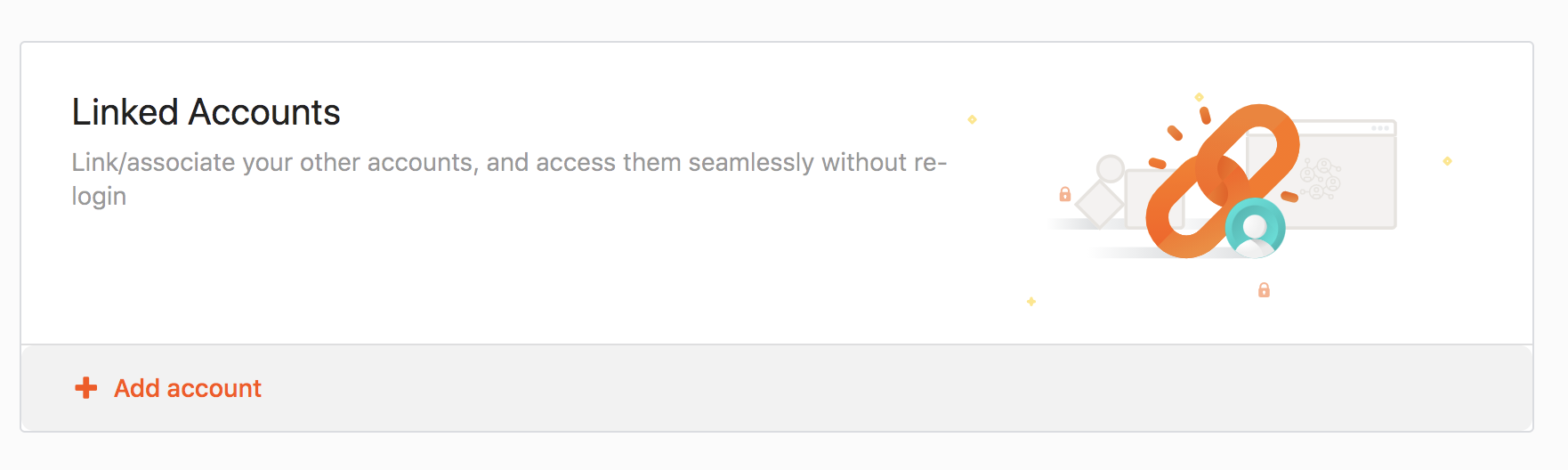
-
Enter the username and the password of the account that needs to be linked and click Save.
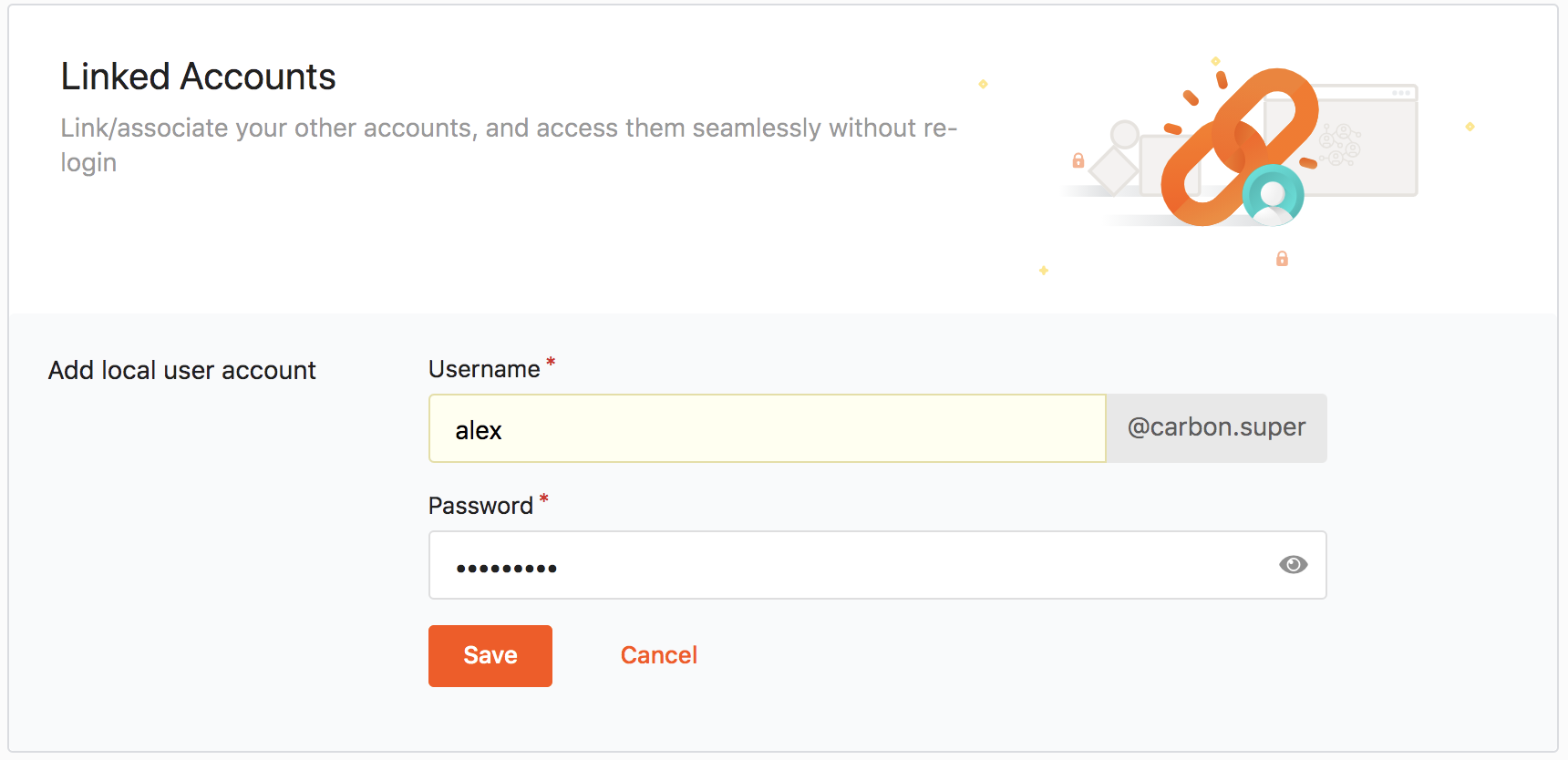
Delete linked accounts¶
- Access My Account (
https://<IS_HOST>:<PORT>/myaccount). - Click the Personal info tab on the side panel.
- Click on the delete button aligning with the linked account that needs to be deleted.
- Confirm the deletion of the linked account by clicking OK in the confirmation popup that appears.