SAML Back-Channel Logout¶
SAML logout enables a user to log out of an application and simulatenously log out of other connected applications without having to explicitly log out of them one by one. The SAML 2.0 protocol has two approaches for single logout.
- Synchronous binding (back-channel)
- Asynchronous binding (front-channel)
The main difference between back-channel logout and front-channel logout is that the front-channel method uses web browser redirections and user sessions to handle the logout, but the back-channel method is handled via server-to-server communication, and the need for browser redirections is eliminated. When using the back-channel protocol, you can rely on mutually authenticated TLS (Transport Layer Security) for end-to-end security since the communication is point-to-point.
The flow¶
Back-channel logout has two different use cases:
-
SP-initiated logout: Logout initiated by the service provider application.
-
IdP-initiated logout: Logout initiated by the identity provider.
The following diagram illustrates the two flows.
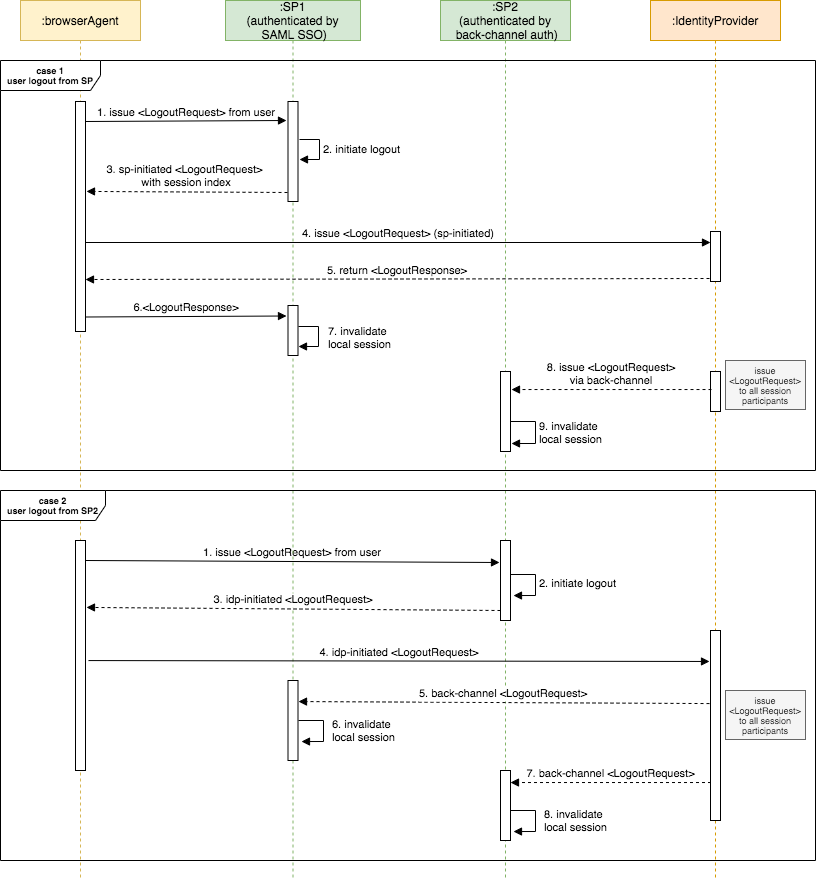
Case 1: User attempts to log out from SP 1 (SAML SSO authenticated session)
-
Since the user is logged in to Service Provider 1 (SP1) by default in the SAML flow, SP1 sends an SP-initiated logout request.
-
Once the logout request is received, the identity provider will send the back-channel logout requests to all the service providers which have Single Logout (SLO) enabled.
-
Since Service Provider 2 (SP2) is logged in using back-channel authentication, it will invalidate the local session mapped to the session index ID.
-
Finally, the identity provider sends a SAML logout response to SP1, and SP1 will invalidate the local session mapped to the session index ID.
Case 2: User attempts to log out from SP2 (Back-channel authenticated session)
-
Since the user is logged in to Service Provider 2 (SP2) using back-channel authentication, SP2 will trigger an IdP-initiated SAML logout request.
-
The identity provider will send a logout request to all the service providers in the same SAML SSO session (SP1 and SP2).
-
All service providers will invalidate their local session and SP2 will be redirected to the return URL specified in the logout request.
Related topics