User Store Listeners¶
WSO2 Carbon user stores provide the ability to customize user store operations by registering an event listener for these operations. The listeners are executed at a fixed point in the user store operation, and the users are free to create a listener that implements their desired logic to be executed at these fixed points. A listener is an extension to extend the user's core functions. Any number of listeners can be plugged into the user core and they would be called one by one. By using a listener, you are not overriding the user store implementation, which is good since you are not customizing the existing implementations.
The following diagram demonstrates a typical flow of execution of the user store operation, along with the listener's methods.
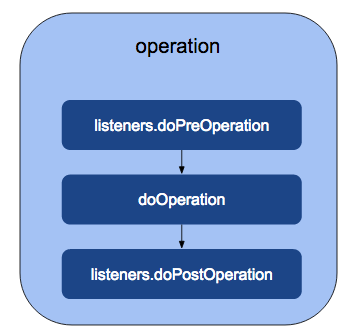
The folw is as follows
1. Initially, the operation method (here, representative of any user store operation) calls the listener.doPreOperation which is implemented in the listener.
2. Then, the doOperation method is called, which is implemented in the subclass by extending the org.wso2.carbon.user.core.common.AbstractUserStoreManager, the abstract class which implements the UserStoreManager interface.
3. Finally, the listener.doPostOperation method is called.
However, this flow will change depending on the implementation (for instance in the carbon authorization flow, there is only one listener method that is being called).
How listeners work¶
Whenever the user core method is called, all the listeners that are registered with that method are called. Listeners can be registered before or after the actual method is called. Consider this example; in the user core there is a method called addUser(). When a user is created in MWARE IAM, the addUser() method is called. You can register a listener before the actual execution of addUser() method and also, and you can register a listener after the actual execution of addUser() method.
The addUser() method can be seen as follows.
addUser() {
preAddUser(); // you can implement this using listener
actualAddUser();
postAddUser(); // you can implement this using listener
}Both preAddUser() and postAddUser() method can be customized as you want. This means you can do some customizations before the user is added or after the user is added. All the methods in the user core have been implemented as above. You can customize them both before and after.
Sample scenario
When a user is authenticated with an LDAP, assume that it is a requirement to add the authenticated time as a user attribute. To fulfill this requirement, you need to write some custom code to be executed after successful user authentication. The following is the custom listener implementation for this. The doPostAuthenticate() method would be called after actual user authentication is done.
Custom listener for the sample scenario
package org.soasecurity.user.mgt.custom.extension;
import org.apache.commons.logging.Log;
import org.apache.commons.logging.LogFactory;
import org.wso2.carbon.user.core.UserStoreException;
import org.wso2.carbon.user.core.UserStoreManager;
import org.wso2.carbon.user.core.common.AbstractUserOperationEventListener;
public class MyUserMgtCustomExtension extends AbstractUserOperationEventListener {
private static final Log log = LogFactory.getLog(MyUserMgtCustomExtension.class);
@Override
public int getExecutionOrderId() {
return 9883;
}
@Override
public boolean doPreAuthenticate(String userName, Object credential,
UserStoreManager userStoreManager) throws UserStoreException {
// just log
log.info("doPreAuthenticate method is called before authenticating with user store");
return true;
}
@Override
public boolean doPostAuthenticate(String userName, boolean authenticated, UserStoreManager userStoreManager)
throws UserStoreException {
// just log
log.info("doPreAuthenticate method is called after authenticating with user store");
// custom logic
// check whether the user is authenticated
if(authenticated){
// persist user attribute into user store
// "http://wso2.org/claims/lastlogontime" is the claim URI which represents the LDAP attribute
// more detail about claim management from here http://soasecurity.org/2012/05/02/claim-management-with-wso2-identity-server/
userStoreManager.setUserClaimValue(userName, "http://wso2.org/claims/lastlogontime",
Long.toString(System.currentTimeMillis()), null);
}
return true;
}
}Likewise, you can add custom extensions to any method of the user core.
Tip
Make note of the following:
1. The getExecutionOrderId() method can return any random value. This is important when there is more than one listener in the Identity Server and you need to consider the execution order of them.
2. All the methods return a boolean value. This value is mentioned regardless of whether you want to execute the next listener or not.
The following are the steps to configure the custom implementation.
-
Listeners are registered as OSGi components. Therefore you need to register this class in an OSGi framework. Refer to the sample project, for more details.
-
Copy the OSGI bundle file into the
<IS_HOME>/repository/components/dropinsdirectory. -
Restart the server.
Interfaces¶
In WSO2 Carbon products that use the standard user manager kernel, there are multiple interfaces with which you can implement User Store Listeners.
Note
It is recommended to extend the existing abstract implementation of these interfaces rather than implementing them from scratch. For example, org.wso2.carbon.user.core.listener.UserOperationEventListener is implemented in the org.wso2.carbon.user.core.common.AbstractUserOperationEventListener abstract class.