Extend the Workflow Event Handler¶
By default, MWARE IAM only supports user store operations to be engaged with workflows. However, this is an extensible feature where you can implement workflow support for any other operation such as SP/IDP operations, XACML policy creation, tenant operations, etc., which has an implemented interceptor that gets executed before method execution.
This page guides you through implementing workflow support for SP operations.
Write a new handler¶
Structure the new handler¶
Create the project according to the following hierarchy.
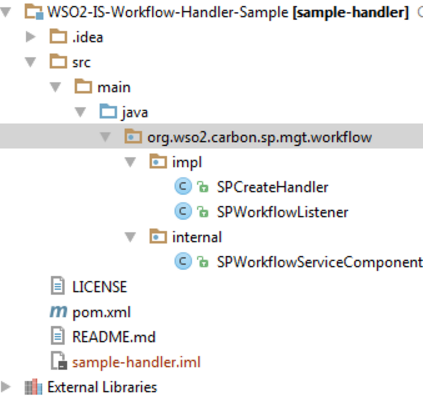
Add a separate handler for each operation for which you wish to add workflow support.
Implement the workflow support¶
In this example, to implement workflow support for SP create functionality, add SPCreateHandler by extending AbstractWorkflowRequestHandler. The following methods should be overridden:
retryNeedAtCallback()- Return whether the same request is initiated at the callback. If set to 'true', this will take actions to skip the request initiated at the callback.getEventID()- Return the event that this handler is subscribed, used when handling the callback.getParamDefinitions()- Returns the parameter names and their types. Will be used in input validation and in UIs.getFriendlyName()- Return the human friendly name for the event associated with this handler.getDescription()- Return the human friendly description for the event associated with this handlergetCategory()- Return the category of the event associated with this handler.isValidOperation()- Check if the operation is executable. For example, if there is already a SP added is pending in a workflow with same name, this method should return false.onWorkflowCompletion()- This is the callback method from executor. This will be called when IS receives the callback. This method should contain details on how to handle the operations related to callback, such as retrieving parameters of operation from the map received, call the operation again, etc.
Other than these implemented methods, write a function such as startSPCreateWorkflow, the function
that will get called from operation listener. In this method, add operation parameters to the wfParams and nonWfParams maps. Also, check if the operation is valid using implemented isOperatonValid() method. It should throw an exception if this is not valid.
Define a map¶
Next, define a map called PARAM_DEFINITIONS which contains the types of each parameter used for the operation.
Click to view a sample class written for an SP create workflow handler
public class SPCreateHandler extends AbstractWorkflowRequestHandler {
private static final Map<String, String> PARAM_DEFINITION;
private static final Log log = LogFactory.getLog(SPCreateHandler.class);
static {
PARAM_DEFINITION = new LinkedHashMap<>();
PARAM_DEFINITION.put("Application ID", WorkflowDataType.INTEGER_TYPE);
PARAM_DEFINITION.put("Application Name", WorkflowDataType.STRING_TYPE);
PARAM_DEFINITION.put("Application Description", WorkflowDataType.STRING_TYPE);
PARAM_DEFINITION.put("Tenant Domain", WorkflowDataType.STRING_TYPE);
PARAM_DEFINITION.put("Username", WorkflowDataType.STRING_TYPE);
}
@Override
public void onWorkflowCompletion(String status, Map<String, Object> requestParams, Map<String, Object>
responseAdditionalParams, int tenantId) throws WorkflowException {
String applicationName = (String)requestParams.get("Application Name");
String applicationDescription = (String)requestParams.get("Application Description");
String tenantDoamin = (String)requestParams.get("Tenant Domain");
String username = (String)requestParams.get("Username");
if (WorkflowRequestStatus.APPROVED.toString().equals(status) ||
WorkflowRequestStatus.SKIPPED.toString().equals(status)) {
try {
ApplicationManagementService applicationMgtService = ApplicationManagementService.getInstance();
ServiceProvider serviceProvider = new ServiceProvider(); serviceProvider.setApplicationName(applicationName);
serviceProvider.setDescription(applicationDescription);
applicationMgtService.createApplication(serviceProvider, tenantDoamin, username);
} catch (Exception e) {
throw new WorkflowException(e.getMessage(), e);
}
} else {
if (retryNeedAtCallback()) {
unsetWorkFlowCompleted();
}
if (log.isDebugEnabled()) {
log.debug("Adding user is aborted for SP '" + applicationName + "', Reason: Workflow response was " +
status);
}
}
}
@Override
public boolean retryNeedAtCallback() {
return true;
}
@Override
public String getEventId() {
return "ADD_SP";
}
@Override
public Map<String, String> getParamDefinitions() {
return PARAM_DEFINITION;
}
@Override
public String getFriendlyName() {
return "Add SP";
}
@Override
public String getDescription() {
return "";
}
@Override
public String getCategory() {
return "SP Operations";
}
public boolean startSPCreateWorkflow (ServiceProvider serviceProvider, String tenantDomain, String userName)
throws WorkflowException{
Map<String, Object> wfParams = new HashMap<>();
Map<String, Object> nonWfParams = new HashMap<>();
wfParams.put("Application ID",serviceProvider.getApplicationID());
wfParams.put("Application Name",serviceProvider.getApplicationName());
wfParams.put("Application Description",serviceProvider.getDescription());
wfParams.put("Tenant Domain",tenantDomain);
wfParams.put("Username",userName);
String uuid = UUID.randomUUID().toString();
Entity[] entities = new Entity[1];
entities[0] = new Entity(serviceProvider.getApplicationName(), "SP", -1234);
if (!Boolean.TRUE.equals(getWorkFlowCompleted()) && !isValidOperation(entities)) {
throw new WorkflowException("Operation is not valid.");
}
boolean state = startWorkFlow(wfParams, nonWfParams, uuid).getExecutorResultState().state();
return state;
}
@Override
public boolean isValidOperation(Entity[] entities) throws WorkflowException {
//Check if the operation is valid, eg:- Is there a SP already added and not approved with the same name as
// this SP.
return true;
}
}Call the handler¶
Now, call startSPCreateWorkflow before the operation is executed. You can do this easily by implementing the doPre method of the operation through an interface. Following is a sample listener implementation created for this purpose. Define orderID of this listener so that it will execute as the first listener before all the other listeners.
Click to view the sample listener implementation
public class SPWorkflowListener extends AbstractApplicationMgtListener {
@Override
public int getDefaultOrderId() {
return 1;
}
@Override
public boolean doPreCreateApplication(ServiceProvider serviceProvider, String tenantDomain, String userName)
throws IdentityApplicationManagementException {
if (!isEnable()) {
return true;
}
try {
SPCreateHandler spCreateHandler = new SPCreateHandler();
return spCreateHandler.startSPCreateWorkflow(serviceProvider, tenantDomain, userName);
} catch (Exception e) {
// Sending e.getMessage() since it is required to give error message to end user.
throw new IdentityApplicationManagementException(e.getMessage(), e);
} finally {
}
}
}Register the handler and listener¶
Finally in the service component, register the handler and the listener that you implemented using the following code block.
/**
* @scr.component name="tenant.mgt.workflow" immediate="true"
*/
public class SPWorkflowServiceComponent {
protected void activate(ComponentContext context) {
BundleContext bundleContext = context.getBundleContext();
bundleContext.registerService(ApplicationMgtListener.class.getName(), new SPWorkflowListener(), null);
bundleContext.registerService(WorkflowRequestHandler.class.getName(), new SPCreateHandler(), null);
}
}Build the handler¶
-
Open a terminal from the
<SAMPLE_HOME>/samplelocation and run the following command.mvn clean install -
Once the project is built successfully, the .jar file can be found in the generated
targetdirectory.
Deploy the handler¶
Deploy the new handler by adding the new .jar file to the <IS_HOME>/repository/components/dropins folder.
Verify handler¶
-
Log in to the MWARE IAM Management Console (
https://<IS_HOST>:<PORT>/carbon) using administrator credentials (admin:admin). -
Navigate to Main > Manage > Workflow Engagements > Add.
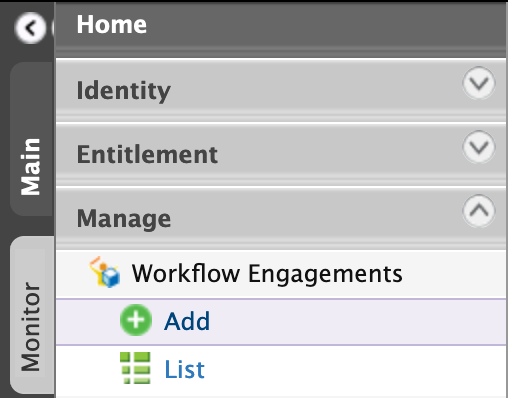
-
Under the Operation Category, you will see the new operation category.
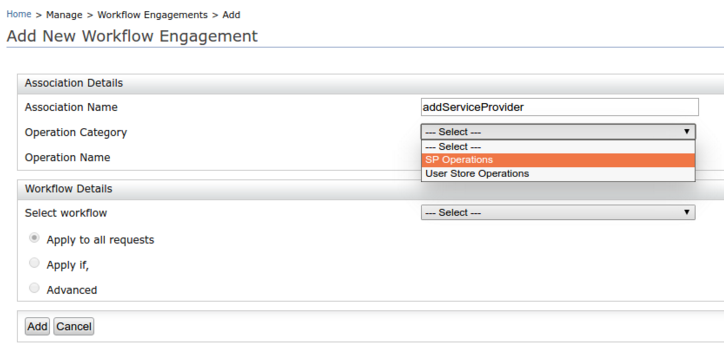
-
Under the Operation Name, you will see the new operation name.
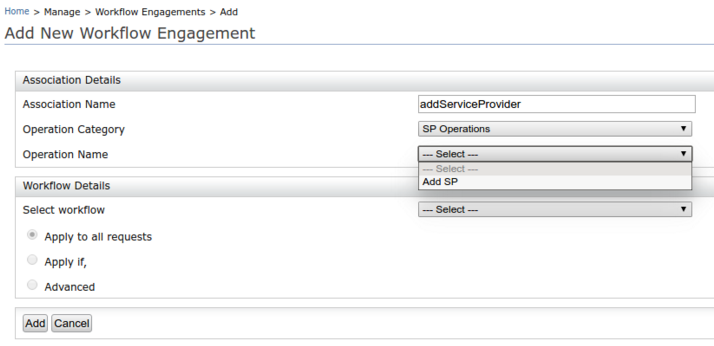
A sample handler implementation is available here.
Top